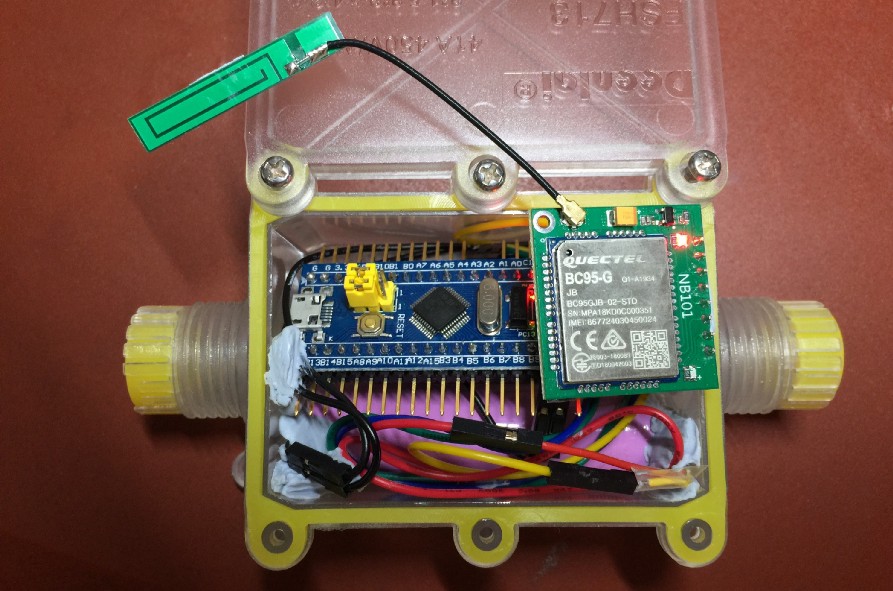
STM32 Blue Pill microcontroller, Quectel BC95-G global NB-IoT module and 18650 lithium ion battery
Connect The NB-IoT Hardware: STM32 Blue Pill and Quectel BC95-G Module
Here are the instructions for connecting the hardware for the Rust + NB-IoT tutorial…
Hardware Required

STM32 Blue Pill, ST-Link V2, Quectel BC95-G breakout board with antenna, NB-IoT SIM
We’ll need the following hardware…
1️⃣ STM32 Blue
Pill: Under $2, search AliExpress for stm32f103c8t6 development board
2️⃣ ST-Link V2 USB
Adapter: Under $2, search AliExpress for st-link v2
Optional: To transmit data to the NB-IoT network, we’ll also need…
3️⃣ Quectel BC95-G Global NB-IoT Module (breakout board with antenna)
I ordered my IOT++ NB101 Breakout Board here. The manual in Chinese is here.
BC95-G works in all NB-IoT frequency bands worldwide. If you’re buying a different NB-IoT module, check that it supports your local NB-IoT Frequency Band. (For example: In Singapore I’m using NB-IoT Frequency Band 8 with StarHub)
4️⃣ NB-IoT SIM from your local NB-IoT network operator
Many thanks to StarHub for sponsoring the NB-IoT SIM that I used for this tutorial!
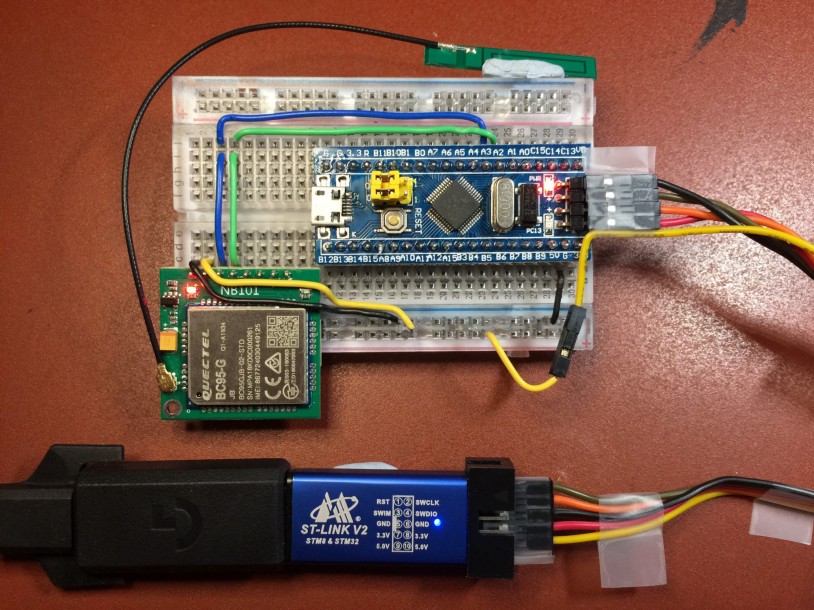
Blue Pill connected to Quectel BC95-G NB-IoT module and ST-Link V2
Connect The Hardware
Connect Blue Pill to Quectel BC95-G and ST-Link as follows…
Both yellow jumpers on Blue Pill should be set to the 0 position, as shown in the above photo.
Note that we are powering the Quectel module with 5V from ST-Link instead of 3.3V from Blue Pill. That’s because the module requires more power than Blue Pill can provide. (How did I find out? Because the module kept restarting when I powered it from Blue Pill.)
Check the documentation for your Quectel breakout board to confirm that it supports 5V. (Mine does)
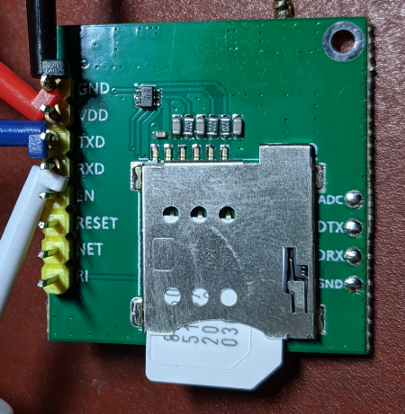
SIM partially exposed to show the unusual orientation
Insert the NB-IoT SIM according to the orientation shown in the photo. (Yes the SIM notch faces outward, not inward)
Remember: Always connect the antenna before powering up the NB-IoT module!
If you’re using Windows: Make sure that the ST-Link Driver has been installed before connecting ST-Link to your computer